How do I design a System With NewSeptic?
- First, you have to register and log in to use the website. Click Login if you have an existing account. If you do not have an account click Register
-
Once logged in you can enter soil reports conducted by a soil scientist
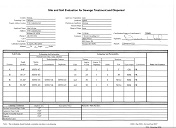
See "How Do I Enter a Soil Report?" for more information on this topic - You view the returned information from the soil analysis algorithm
What Services Does NewSeptic Provide?
NewSeptic offers a number of unique services all under one platform, as a pay per property model.
- Soil Report Management. Enter and send soil reports
- Options for Wastewater Treatment based on the soil information
- Local Product Selection
-
Pump Selection Algorithm
- Unlimited PDF Plan Generation Per Property
How Much does Use of NewSeptic Cost?
We are offering our services at a low rate of $99/month. The least expensive design plans cost $800 and the most expensive we have seen up to $2,000. Why wait for a designer, when you can take charge of your project with our tools. For our price, we guarantee a design plan!
How Do I Enter a Soil Report?
newseptic.net has broken down a complex soil report into 3 steps. We acknowledge that entering this report can be a tedious thing. We have attempted to make this process as easy as possible. If you are at anytime having problems
entering the form details, we can enter them for you.
Just send us the report via email at systemseptic@gmail.com
Step 1: Enter property information
Step 2: Enter Individual Test Hole/Auger/Probe Locations
Step 3: Enter Soil Profiles
How Do I Start a Project?
New projects can be started a couple different ways with NewSeptic. You can use the Quick Start Form to type in full addressses or use the Property Form, both methods will get your project
details stored and allow you to view your project in the Your Projects section.
Quick Start Form
The Quick Start Form is the simplest method to get your septic design projects started. The goal of NewSeptic is to find a Parcel of Land. To speed design and estimate time, NewSeptic offers many different methods to navigate to the property in question. The Parcel, the theoretical boundaries defining the piece of land, may be at different statuses when you are tasked to design the system. It may be recently surveyed and submitted to the county recorder, not yet surveyed and just theoretical lot split, an old parcel. NewSeptic has a database of Parcel Data. Some county governments do not offer their data for NewSeptic to collect. Therefore, NewSeptic will not have parcel data for this area. If NewSeptic doesn't have your project's parcel of land, there are other methods to get to the map and still use the mapping application.Quick Start Form Tutorial
How Do I Navigate My Project?
All septic planning can be broken down into PROPERTY, SOIL, and DESIGN and can be navigated through NewSeptic from Your Projects Page, the home page, click the NewSeptic Logo in the
top left corner of the site to get back to Your Projects page.
Your Projects Page
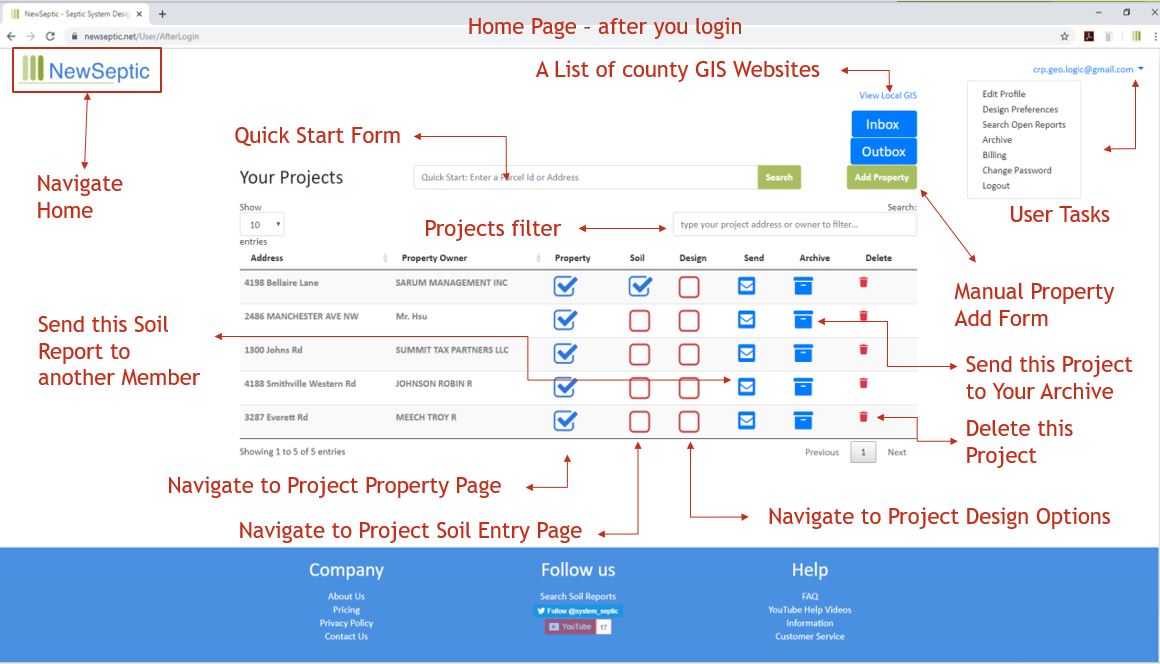
How Do I Draw a Parcel?
If NewSeptic doesn't have in the database, you can always search a surrounding address in the Quick Start Form. NewSeptic should always be able to get the latitude and longitude and you should
therefore be able to go to the map and search for your parcel manually or draw your parcel from known dimensions. Check it out in the video below:
Where does NewSeptic currently work?
NewSeptic has the goal to work in every area in the USA and Canada. Currently, NewSeptic is designing systems in the following US States:
- Ohio